Greetings to the codeforces community,
I have added an Arch User Repository (AUR) package topcoder-applet to make the installation of TopCoder applet on arch and arch derived Linux distributions easier using just a single command.
The main advantages over following the steps provided by TopCoder officially at INSTALLING TOPCODER'S VINTAGE ARENA are:
No need to find the right version of
javawsto run the applet. The package installs the right java dependencies.Adds an icon to desktop and application launcher allowing users to run the applet with just one click. The package installs itself as any other GUI application.
Screenshot
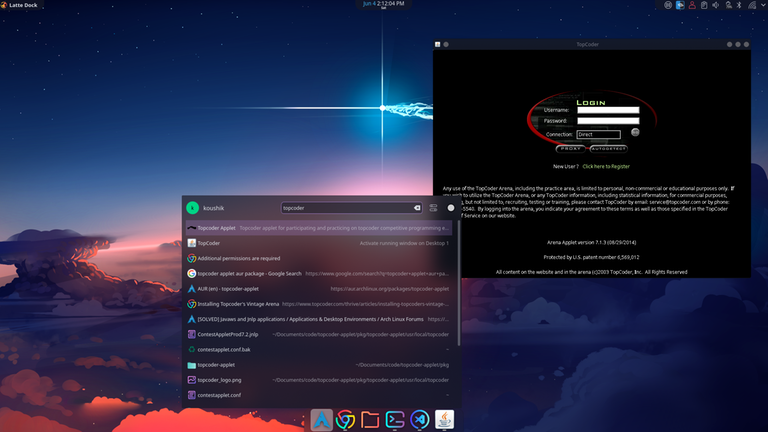
Installation
Installation with AUR package manager
The package can be installed using your favorite package manager. If you are using yay then the command is:
yay -S topcoder-applet
Installation without AUR package manager
The package can be installed using the following commands:
git clone https://aur.archlinux.org/topcoder-applet.git
cd topcoder-applet
makepkg -si
Note: Since the package is available on AUR any software store with AUR support will have this package listed.
FAQs
Credits
This package is only a script that installs the TopCoder applet by pulling the application from the official TopCoder website. TopCoder applet has been developed by Topcoder. All rights of the TopCoder applet are reserved by TopCoder, Inc.











Getting the following error. ~~~~~ ==> ERROR: Failure while downloading http://topcoder.com/contest/arena/ContestAppletProd7.2.jnlp Aborting... error: failed to download sources for 'topcoder-applet-1.0-1': error: packages failed to build: topcoder-applet-1.0-1 ~~~~~