This is my second user.js script for Codeforces. If you install this script (Updated: 1.6: 2015/05/05), you can see standings like as follows:
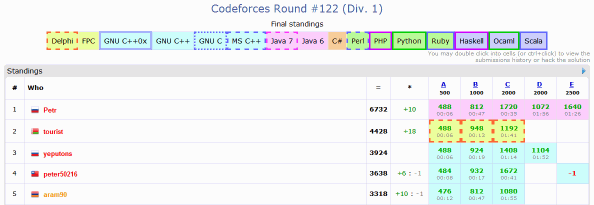
You need to wait for seconds until standings are colorized. The order and decoration are set by my arbitrary feeling. If you want to change them, please edit the script directly. It is quite easy. The latest code is also at github.
On my environment, the user.js script works with the following browser:
- Firefox 3.6.17 with Greasemonkey 0.9.2
- Opera 11.10
- Chrome 12.0 (This is a development version but I think stable versions also work as well.)
Updated (0.02):
Now this script is applicable for division-specific standings and room standings. For room standings, I would be glad if you make some comments...
New feature is added. If you click a colored cell, tiny red triangles appear at the top-left corners of the cells colored in the same way. The following example is the case for clicking "Java". Clicking a marked cell, the marks disappears. It is not necessary to click cells in the top table. Cells in the actual standings table are also clickable. To clear mark, it is not necessary to click the same cell when marking. To click a marked cell is enough.
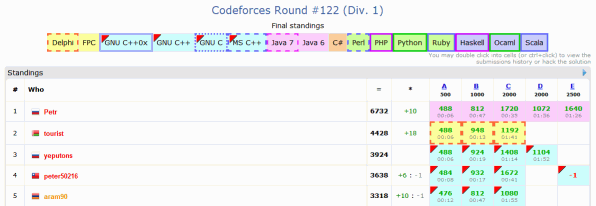
Updated (1.1):
Added OCaml and Scala support. This is just an updated thing. The reason why version jumps up is because Chrome recognizes version 0.0x as 1.0 and rejects update prior to 1.1.
Updated (1.2: 2012/06/05):
Record marked languages into cookie. So, they are persistent, at least, between reloads. The configuration is shared by all standings in a domain (e.g. www.codeforces.com). Thanks to suggestion by iTwin.
Updated (1.3: 2012/06/05):
I didn't notice the comments that Java 6, Java 7 and Perl are not highlighted. Now, they are highlighted.
Updated (1.4: 2013/05/07):
Add new languages (Python -> Python 2 and Python 3, C# -> Mono C# and MS C#, D, and Go).
Updated (1.5: 2014/06/01):
Add new languages (Java 8 and JavaScript).
Updated (1.6: 2015/05/05):
Add new languages (GNU C++11 (unified with GNU C++0x), GNU C11 and PyPy (unified with 2 and 3)).











You should add working addresses:
http://mirror.codeforces.com/contest/*/room/*
http://mirror.codeforces.com/contest/*/room/*
in settings.
OR
lines
// @include http://mirror.codeforces.com/contest/*/room/*
// @include http://mirror.codeforces.com/contest/*/room/*
in script
Thank you for comments, mmaxio, pank.dm and freopen.
Though I can't remember the actual representation of the room standing table during a contest, it is likely that this script is usable during contest. It might be considered as a cheat. I, however, keep to present this script at this point for the following reasons.
>freopen
Again, I can't remember the actual representation of the room standing table during a contest. Therefore, I can't modify this script for your request right now, even from technical point of view.
Can you update your userscript? For the color of these two languages, I suggest to use the same as Hasell.
Thank you for the suggestion.
I agree on the colors with you because they are functional programming languages.
The script is updated. The version number jumps up to 1.1 because Chrome recognizes version 0.0x as 1.0. Only the update is that OCaml and Scala are added.
The script and images on my server have been already updated but this blog entry has not been updated yet because editing the entry causes errors, right now. If the errors are fixed, this entry itself will be updated, also. You can obtain the script also from https://github.com/yak1ex/cf_userjs
Perl isn't highlighted
Has problem with Java solutions Maybe "Java 6" and "Java 7" are different ?
Previous Java solutions are labeled by "Java 6" in their cells. Add this line in the source file. ~~~~~ [ 'Java 6', 'l-java-6', 'background-color: #ffccff !important; border: dashed #6666ff;' ] ~~~~~
Who can I disable this script without removing it from chromium? Is there any checkbox for this purpose?
Tools -> Extensions -> toggle the «Enabled» checkbox // Chromium 18.0.1025.151
How can I install a script on MozFirefox 4.0 ?
UPD: If it is not too long please tell me how? Cause I hate googling in some cases , for example in this case I didn't even know that I could intall scripts on my browser.
UPD: now MozFirefox 11.0 .
http://lmgtfy.com/?q=how+to+install+user+scripts+mozilla
Guys this guy is lots of fun. Visit the link and you'll get me :D LoL
can you update the script for the new c++ versions?
How can we build this app? I can't do it. Please help me?
I know it's too late but if anybody struggling to use this.
Firefox:
Install violentmonkey firefox addon
click on addon and '+' icon
paste the code and save
Chrome: Install tampermonkey extension for chrome
Rest is the same
PS: You need to change the code a little bit to make it work
change
to
UPD: (only firefox)
In case you don't want to do that you can install an extension( read more about this here)
Link to addon
Hope it helps :)
Thank you but i done it from github. Thank you anyway.