Codeforce's blog is really awesome.
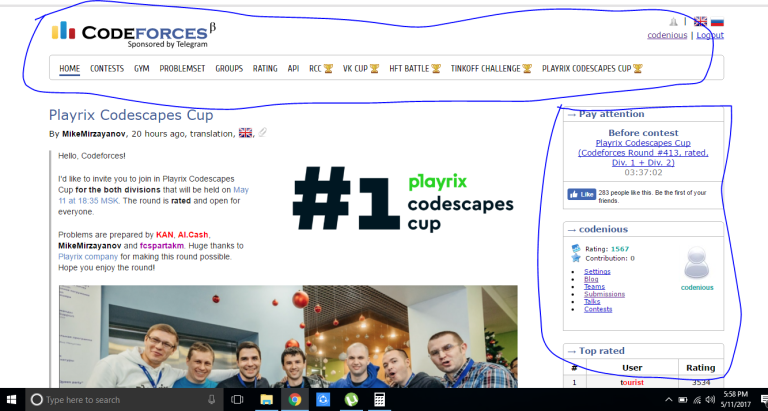
Is there any way to save blog as PDF or any other printable version with out these side bar and top bar? I need this for offline reading. I tried chrome's save as PDF option it contain side and top bar.I will appreciate any kind of help.










Right click on header/sidebars and choose inspect. Then you can just delete those
For PDF, I don't know if there is a converter from html to pdf though. (I'm quite sure there is). But you can just screenshot the page and paste it to word document or something similar
I made everything for you (from inspect I deleted the bars and change the blog's width and deleted the video) Download Link
This only applies for Firefox: You can enter the reader mode (button that looks like a book in the url-bar). This mode gets rid of all those side bars automatically. By default this ends up in a pretty narrow column of text, but you can make it wider and also manipulate the text size with the status bar on the left.
If you want a PDF, I think Javascript is useful and more convenient in this case, try the following code in the console of the developer tool and save the page as PDF:
https://gist.github.com/TianyiChen/329edfd7c02327c2a0c9e1307816abb8
Try the mobile version of the site before saving.
Here is an example http://mirror.codeforces.com/blog/entry/51926?mobile=true
Try mobile version.
try this(I am using it on Firefox I dont know what about others)