CodeRunner(for Windows only)
Github (Remember to give me a star!)
A tool for many online judges.Processes testcases via Competitive Companion and uses CF-Tool to compile and test programs. ## Install
First,install and configure Competitive Companion and CF-Tool.
Download crun.exe and coderun.exe and parse2cf.exe(Download the source files if you want to.They're optional.)
Then put the files in a folder that's in the environmental variable PATH.(Search that if you don't know what it is.)
Usage
coderun [FILENAME]:test code [FILENAME] in the terminal.
crun [FILENAME]:test code [FILENAME] in a popup window.
Note: if it's the first time testing a code,the program will have to fetch the testcases first.Please click on the Competitive Companion icon in the browser to get the testcases after typing in the command.
For Dev-C++ Users
To make testing easier,you could add CodeRunner as a compiler in Dev-C++.
Use Tools>Compiler Options>Add a Blank Compiler Set(a little green plus icon).

Then enter the compiler name:CodeRunner
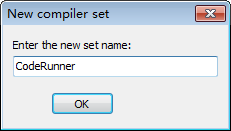
In the Directories page,enter the place where you put coderun.exe and crun.exe and click "Add"
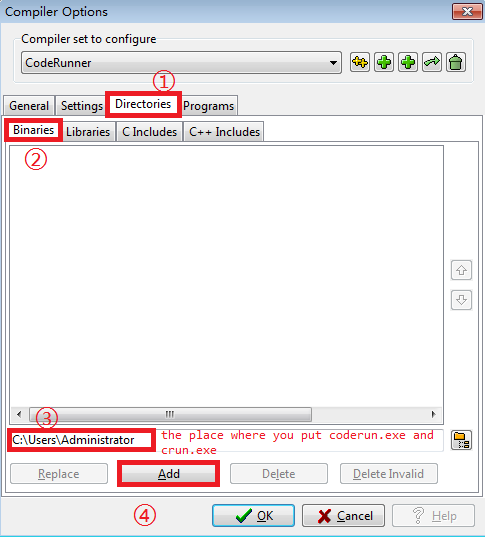
Finally,configure the programs as in the following picture and click OK.
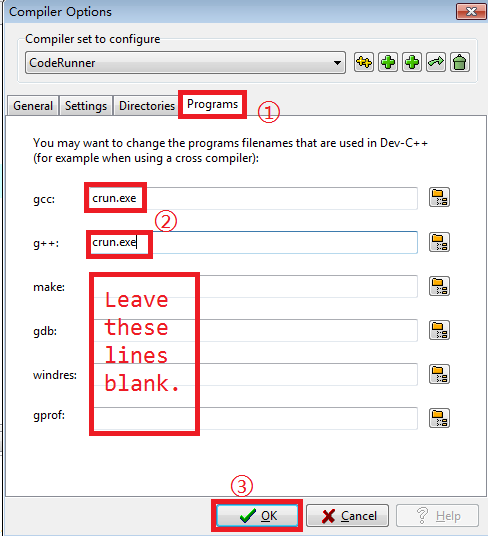
To use the tool,simply switch your compiler to CodeRunner and press the Compile button(or F9)!
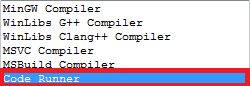
A window will pop up,which will ask you to fetch the testcases and test your code.
Enjoy!






