Hi everyone!↵
↵
I've been doing competitive programming for a while, and in that time, I've created different tools to help streamline my process. I have decided to release them publicly so that others can also use these tools, and I hope that some might find them helpful! This tool was mainly designed for the Codeforces platform and for C++ users, so some features might not work for other environments. To see the full description and instructions/installation, check out out the [Gitub Repo](https://github.com/C1XTEEN/CPIT). ↵
↵
Here is a preview for some of the tools provided:↵
↵
### Automatically test your code against samples↵
↵
One of the cool features about this tool is the ability to test your code on sample test cases. Specifically, this tool will automatically check all files with `.in` and `.out` extensions in the directory you are currently in, then run those samples against your code, and print out any differences between your code's output and the expected sample output.↵
↵
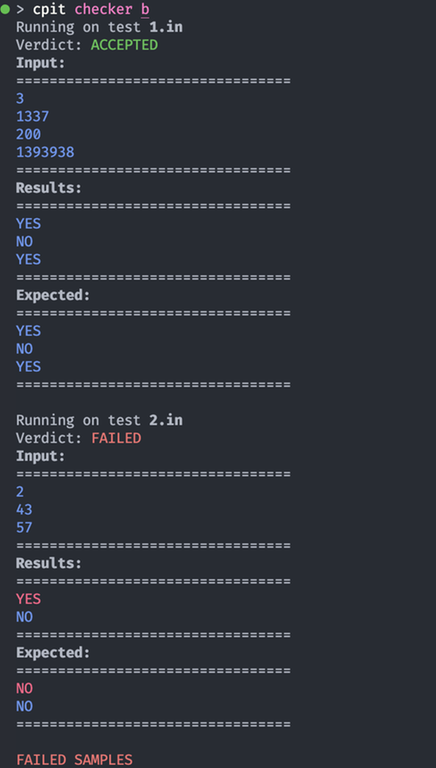↵
↵
### Parse sample input/output files from Codeforces↵
↵
To pair with this feature, I also created another feature to parse the sample input/outputs on a Codeforces webpage, then download them locally into `.in` and `.out` files that can then be used with the previous `checker` command. On top of an individual problem, this feature can also parse all the problems of a contest, creating a subdirectory for each problem, with the corresponding sample input/outputs in that subdirectory (note: the parser seems to have trouble when Codeforces uses Cloudflare during contests, but this doesn't stop you from manually creating the `.in` and `.out` files if needed). ↵
↵
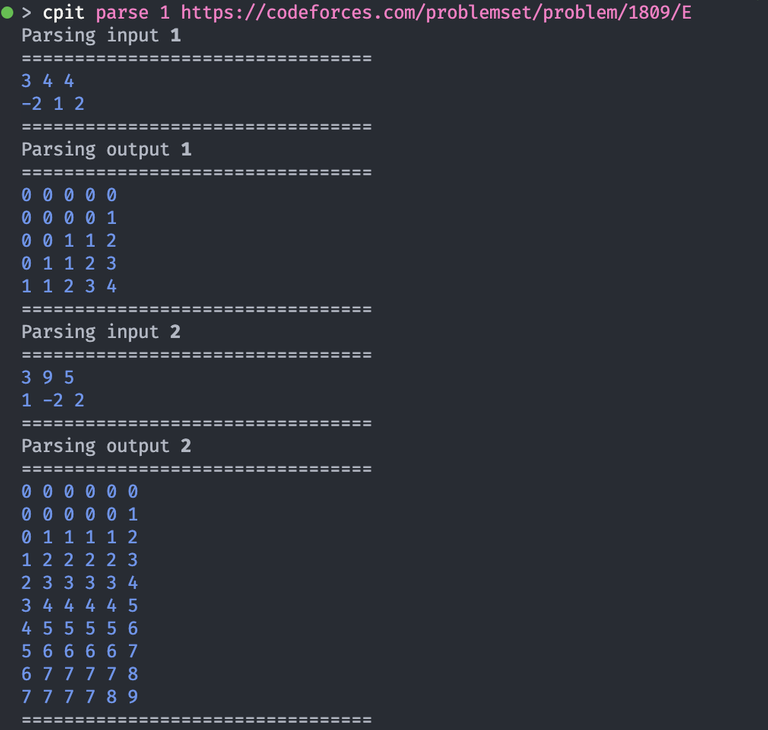↵
↵
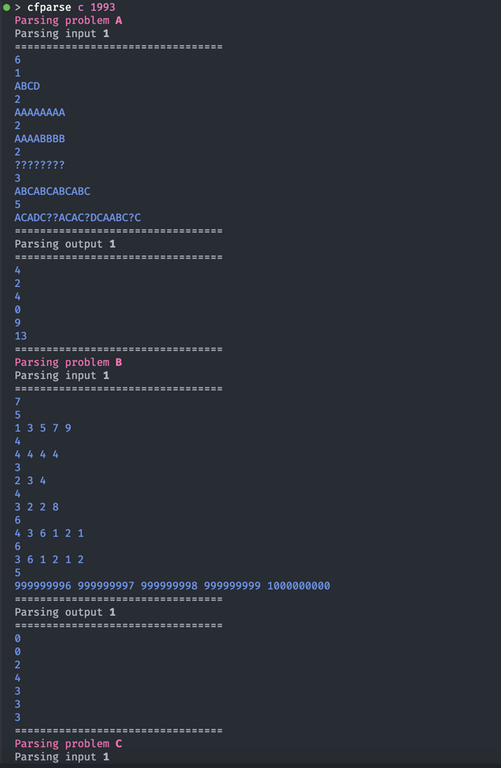↵
↵
### Get the rating of Codeforces problems↵
↵
Another small tool is the ability to get the rating of a Codeforces problem in the terminal. Personally, I disable tags in Codeforces problems, which also includes the rating tag. This feature allows me to continue to disable tags, but be able to get the rating if I want to see it.↵
↵
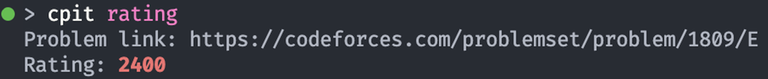↵
↵
Thanks for reading, and I hope you find this tool helpful! I hope to continue improving CPIT and provide more features/tools to enhance convenience in competitive programming. Some ideas I have are adding support for different platforms and languages outside of C++, and fixing parsing issues when Codeforces uses Cloudflare during contests. I'm also to any other suggestions, so please let me know if you have any feedback!
↵
I've been doing competitive programming for a while, and in that time, I've created different tools to help streamline my process. I have decided to release them publicly so that others can also use these tools, and I hope that some might find them helpful! This tool was mainly designed for the Codeforces platform and for C++ users, so some features might not work for other environments. To see the full description and instructions/installation, check out out the [Gitub Repo](https://github.com/C1XTEEN/CPIT). ↵
↵
Here is a preview for some of the tools provided:↵
↵
### Automatically test your code against samples↵
↵
One of the cool features about this tool is the ability to test your code on sample test cases. Specifically, this tool will automatically check all files with `.in` and `.out` extensions in the directory you are currently in, then run those samples against your code, and print out any differences between your code's output and the expected sample output.↵
↵
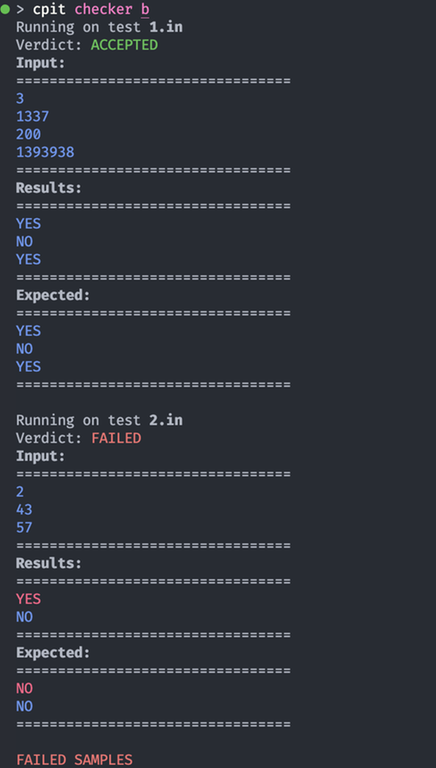↵
↵
### Parse sample input/output files from Codeforces↵
↵
To pair with this feature, I also created another feature to parse the sample input/outputs on a Codeforces webpage, then download them locally into `.in` and `.out` files that can then be used with the previous `checker` command. On top of an individual problem, this feature can also parse all the problems of a contest, creating a subdirectory for each problem, with the corresponding sample input/outputs in that subdirectory (note: the parser seems to have trouble when Codeforces uses Cloudflare during contests, but this doesn't stop you from manually creating the `.in` and `.out` files if needed). ↵
↵
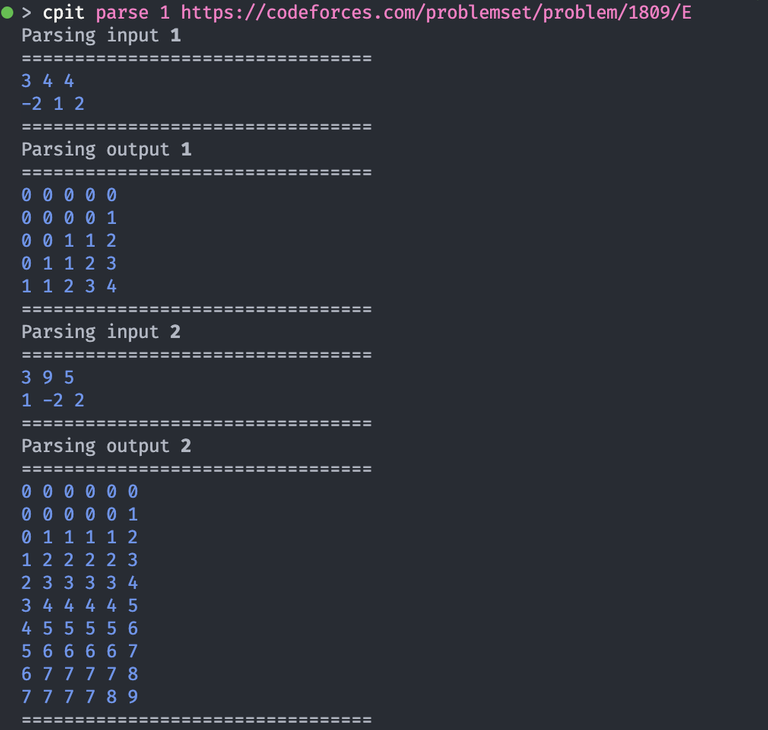↵
↵
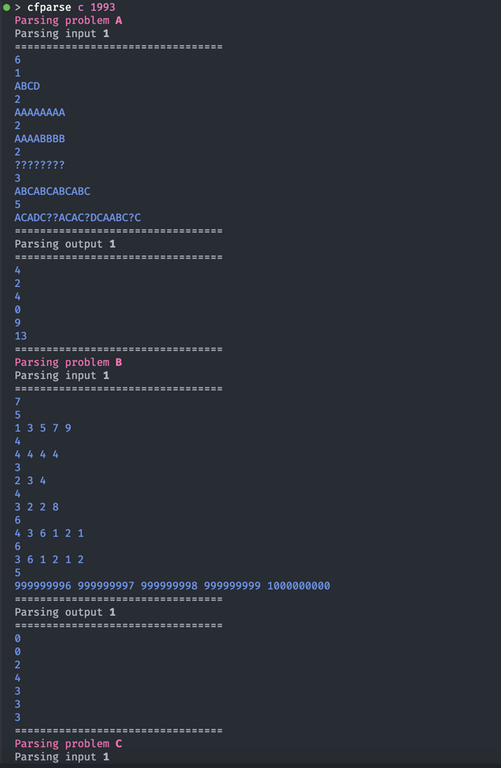↵
↵
### Get the rating of Codeforces problems↵
↵
Another small tool is the ability to get the rating of a Codeforces problem in the terminal. Personally, I disable tags in Codeforces problems, which also includes the rating tag. This feature allows me to continue to disable tags, but be able to get the rating if I want to see it.↵
↵
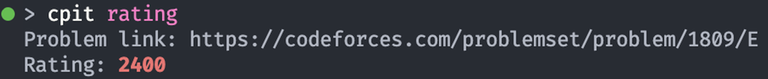↵
↵
Thanks for reading, and I hope you find this tool helpful! I hope to continue improving CPIT and provide more features/tools to enhance convenience in competitive programming. Some ideas I have are adding support for different platforms and languages outside of C++, and fixing parsing issues when Codeforces uses Cloudflare during contests. I'm also to any other suggestions, so please let me know if you have any feedback!





