Hello everyone,
I have made a video tutorial about the installation and use of CHelper plugin. Please have a look at it and let me know in the comment section if there is any other issues you people are facing. I will try my best to resolve it
How to use CHelper to code smartly
Happy to help











Auto comment: topic has been updated by _bibhuty_ (previous revision, new revision, compare).
Thanks a lot man .. :)
Thanks for the tutorial! I've followed your instructions exactly, but the tools to parse contests and individual tasks aren't working. I opened the Parse Contest menu, but none of the contests are showing up (it simply says "Nothing to show"). In addition, when I click the + symbol from the Chrome extension when I'm on a page for an individual problem, nothing happens in IntelliJ. Do you have any idea what could be causing this?
Many thanks for any assistance!
I think you might have missed some steps. I guess it is in the settings. If you don't configure the settings properly this problem occurs,from my experience.
Please check if you have you configured your default directory properly inside the settings(like src/codes) and made a package inside src exactly named
codes.After doing everything please don't forget to restart also.
Still facing problems then uninstall CHelper and install again. It may work,and if you still face any problem then let me know I'll try my best to help.
Thanks for the response!
Let me know what was your problem if it is solved
No luck yet. I tried restarting a couple of times and messed with the settings for a while, but still nothing. I've been scouring the internet for alternative solutions for a while now.
My chelper.properties is as follows:
#
Sun Apr 30 09:25:48 CDT 2017
smartTesting=true archiveDirectory=src/Archives defaultDirectory=src/Algorithms extensionProposed=true outputClass=FastIO.OutputWriter excludePackages=java.,javax.,com.sun. outputDirectory=output author= libraryMigrated=true failOnIntegerOverflowForNewTasks=false inputClass=FastIO.InputReader enableUnitTests=false testDirectory=lib/test
The Archives/Algorithms packages and the FastIO classes are present in the src folder.
Please post the screenshot of your directory structure and your current settings here. Let me see what I can do. You can refer mine bdw. See this
Here's my directory structure: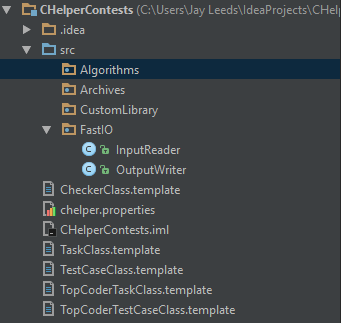
And there's my project settings.
Many thanks for your assistance! No rush on any response.
Ok guys my bad. I should have taken care of it during my tutorials. Note these things:
The default directory should be inside a package inside the src
The archive must be outside the src
The output also should be outside the src
I am sorry Geothermal. Try it now. I hope it should work. Let me know if it works
Fixed that issue, thanks! Unfortunately, the parser is still failing. The rest of the features work, so it's not unusable, but that's still problematic. Not sure what could be going on at this point — I haven't been able to find anyone with the same issue.
Here is my updated file structure:
The settings have changed only to adapt to the changed archive/output locations.
Again, no rush, and thanks for all of your assistance thus far. No worries if we can't figure out a solution.
Your image is broken I hope. Please update it. Then I'll see what I can do. At least I am happy that I solved some of your problems
My bad — Here it is :)
Does parser means contest parser or individual problem parser(the chrome extension)? I didn't get it
Both — I'll send a screenshot of what happens when I try the contest parser.
With the Chrome extension, I click the "+" and an animation occurs in chrome, but nothing happens in IDEA. (IDEA has already been opened and is on the appropriate project.)
This is new problem and beyond my reach man. But still I can tell you one thing. Keep trying and if you can solve the issue then let me know how you did and what was your problem. I'll try to address in my next version of videos.
Do one thing. Ping Egor on his CHelper page. He might help you
Thanks for your assistance! I'll see if Egor can figure it out.
I ended up figuring out how to fix it. There was an error in a TransactionGuard class in IntelliJ which was fixed after I updated the software. Now the parser is working fine.
Many thanks for all of your assistance!
My contest parser is working fine but the chrome extension is not able to parse indivisual tasks. Whenever I click the extension, it doesn't do anything.
Sometimes it so happens that the version of intellij we are using are old. They create problems.
I also want to know one thing. Have you followed the instructions exactly as I have said? If so then I assume that your version of ide is old. Try updating it to new one. It may work. If still you are facing problem then let me know
We discussed the issue and PMs and it seems that updating has fixed it for him as well.
FYI to anyone else with similar issues: It seems that the general solution to issues that come up with the parser (but not with other parts of the plugin) is to update IntelliJ.