This is a tip for C++ programmers who use the bits header to include every library from C++.
#include <bits/stdc++.h>
Even more so with C++11, it may take some time for it to compile on your machine. I speak by experience: it took me more than 4s to compile every single time. This would drive me crazy during contests.
I know it works on linux with gcc. I would guess it works on any unix with gcc, but I really don't know.
The solution I offer here is to precompile the headers, and avoid processing every header file every time.
I'll explain by example, showing how I would prepare for the upcoming contest, round 429.
The first thing to do is to make the folder I'll leave my code in, and copy the template file I have into it.
mkdir cf429
cp temp.cpp cf429/
The template goes something like
#include "bits/stdc++.h"
#define mt make_tuple
using namespace std;
int main(){
}
Note the use of #include "bits/stdc++.h" instead of #include <bits/stdc++.h>. This is important, since it makes the compiler first look for the local copy, and only afterwards try to look in the libraries. This is what ensures that the code will run on the Online Judge and take advantage of the precompiled local version in my machine.
Then I would need to find where the header is. It is possible to do so by compiling a program which includes the library with the -H flag. I'll just compile my template.
g++ -H temp.cpp
The first file is the header we are looking for. In my machine it was on /usr/include/c++/7.1.1/x86_64-pc-linux-gnu/bits.
So I can just copy this file into the directory I am going to use during the competition and precompile it. I do it in a way that I do not have to change the header, so that I can submit the file normally.
To be able to do so, create a bits directory, copy the file into it, and compile the header with the same flags you use. In the code below, remember to change the directory to the one you found with the g++ -H command.
mkdir bits
cp /usr/include/c++/7.1.1/x86_64-pc-linux-gnu/bits/stdc++.h bits/
cd bits
g++ -std=c++11 stdc++.h
Now, just to ensure that I'll will have the same flags, I use a Makefile.
cd ..
echo "CXXFLAGS = --std=c++11" > Makefile
and done! I can just wait for the contest to begin, and compile my programs much faster with a simple make A.
Note that you can freely modify the local header copy, removing some stuff that you deem useless, to make it compile even faster. Also, you can then just copy this local version into the directories used in the competition. With this special local version, it is quite easy even to make a script that does the set up mentioned above.










Auto comment: topic has been updated by _Na2Th (previous revision, new revision, compare).
That really makes a difference. It should work with gcc (regardless the OS). In my case it reduced the compilation time by a factor of 6.
You could also precompile the actual header
and it would work for every directory on your system. Personally I think this is more convenient, although less customizable.
Yeah, on my machine it got 6 times faster too, but by cherrypicking the headers in the local version I got the compilation time down to ~.3s, which is 12 times faster.
Aside from not being advisable to change the global header, you would need sudo access to compile, which is not the case in competitions.
Some modification of this procedure can be used as a preparation on a ACM-ICPC style competition, even if you have no sudo privileges.
You are not changing the global header, just precompiling it to spare reprocessing it all the time (which involves a lot of conditional expansions). GCC is smart enough to use the precompiled header only when possible (same set of flags, same version, etc). If you really want to change the header, then it's better to create a copy but just to precompile it is already a nice optimization.
About the permission issue, in my case it didn't require any special permissions. The only issue I can think of is that you can't create a file inside the long_path/bits directory (which you need because GCC creates a .gch file). I always get confused with directory permissions, so I can't say what permissions you actually need.
Don't know if anyone else is facing this issue, but I dont see any difference with precompiling headers in windows. Is there anything I am doing wrong.
Add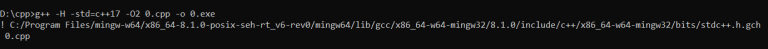 Larger version of the image.
Larger version of the image.
-Hin your g++ compilation command. If everything is set up correctly, you should get something like this as your output. Otherwise, you will get a very long list of header files and maybe some other text.The exclamation mark means that gcc is able to detect and use the precompiled header.
I used this command, it showed a whole list of different headers, but not that
!at the end.So, was the pre-compilation of headers successful?
If "stdc++.h.gch" file is created in your folder, then it means the pre-compilation is successful.
Still, the compilation takes 8.5 to 9.5 seconds :'(. I am using sublime text 3, on windows 10.
you have to compile your code with same flag.
g++ -H -std=c++17 code.cppThank You!!
It reduced compilation time to 3.5 seconds.
Actually, now I found a solution to my problem. If I use c++14 tag instead of c++17, the processing is really fast, and the program finishes in less than 2 seconds.
I wonder why it happened.
yes. change windows power plan to battery recommaded if not.
The first compilation will always take the usual time. Then after that the subsequent compilations will take around 0.7-1 second depending on the code. I am using sublime text as well. And please compile the code with the same flags you used during pre-compilation.
First compilation, which is done like...
g++ -H -std=c++17 code.cpp?And then compilations, just by pressing ctrl+B ?
To precompile the header:
g++ -std=c++17 -other-flags-here stdc++.hTo use the precompiled header:
g++ -std=c++17 -other-flags-here -o file_name.exe file_name.cppTo check if gcc actually used the precompiled header:
g++ -H -std=c++17 -other-flags-here -o file_name.exe file_name.cppMake sure to compile your code with the same flags used to precompile the header.
Thank You!! I will try it out.
Bro I am windows user but I am not able to precompile i did all the steps its still takes same time
I wrote a small script to do the same.
"and done! I can just wait for the contest to begin, and compile my programs much faster with a simple make A." Can anybody explain this step??
When you are on the folder in which you set up everything, you can type
make Ain your terminal and press enter, and it will compile your program A.cpp
'make' is not recognized as an internal or external command, operable program or batch file.
how to deal with above error?
Install
make:facepalm:what he means is using a MAKE file.
A makefile is a file containing a set of directives used by a make build automation tool to generate a target/goalBasically you can write a makefile to compile your codes and then simply call it by make. check here
i.e this is a part of my makefile for contests
Now if you want to run the compiled code you can type
makeOr if you want to compile and run a file you can
make aThat link no longer is leading to the installation page
IMO just type out the proper headers. It only takes a few seconds. I don't understand why people would use a lazy hack to include the entire standard library, realize that it increases compilation time, and then use another hack to reduce the compilation time just to not have to type 5 lines of
#includes.You can just go to bash folder and make custom command for that. After typing "_bash nameofyourcommand_" it will do it faster.
Edit: works only for linux. idk unix
I think you can directly precompile the stdc++.h in the original folder so you don't have to copy it for different folders.