Greetings to the codeforces community,
I have added an AUR package topcoder-applet to make the installation of topcoder applet easy.
The main advantage over following the steps provided by topcoder officially at INSTALLING TOPCODER'S VINTAGE ARENA are:
No need to find the right version of
javawsto run the applet. The package installs the right java dependencies.Adds an icon to desktop and application launcher allowing user to run the applet with just one click. The package installs itself as any other GUI application.
Screenshot
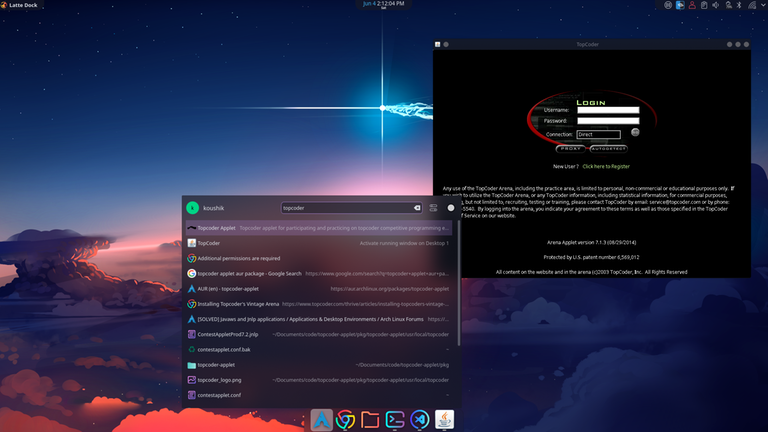
Installation
The package can be installed using the following commands:
git clone https://aur.archlinux.org/topcoder-applet.git
cd topcoder-applet
makepkg -si
The package can be installed using your favourite package manager. If you are using yay then the command is:
yay -S topcoder-applet
FAQs
<spoiler summary="Applet launches but says "Application Blocked by Java Security""> Topcoder suggests adding some URLs to java's security exception list. I tried to make the installer add the exception list file directly to the correct directory but that did not work. For the time being user needs to add the exception sites to the list manually. To get past this, open jcontrol using the following command:
/usr/lib/jvm/java-8-jre/jre/bin/jcontrol
Go to the security tab and add the following URLs to the exception list:
http://www.topcoder.com
https://www.topcoder.com
http://arena.topcoder.com
https://arena.topcoder.com
https://topcoder.com,
http://topcoder.com
This has been officially mentioned at INSTALLING TOPCODER'S VINTAGE ARENA. Doing this step is against what this package aspires to achieve hence I would be adding the exception site list step to the installer asap.






