Luogu is a famous OJ (Online Judge) in China. Many users of Codeforces may know it, but don't know how to participate contests on Luogu. So I'm writing this blog to offer a brief tutorial.
I suppose that you do not have a Luogu account, so let's start from registering.
Step 1. Create An Account
Enter the site: link
Here is the English translation for this page.

You need to fill in:
- username,
- password (and confirm),
- the secret code in the picture,
- your email, (and click the "send verification code" button)
- check your email, and enter the verification code.
Step 2. Login
If you do not login automatically, you need to login in your own.
Enter the site: link
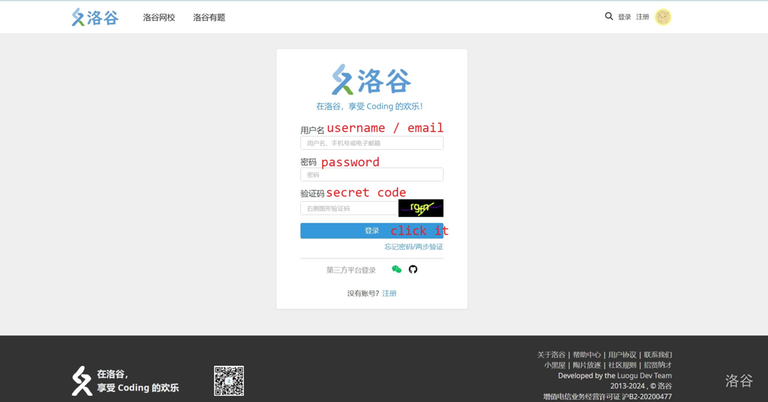
If you logged in successfully, return to the home page https://luogu.com.cn/ and you will see:

in the top-right corner.
Step 3. Register for the Contest
The home page of Luogu looks like this:

After entering the contest page, you should click the register button.






