UPD: (From ling_luo) To copy Markdown for discuss and articles, you can:
For discuss, use the code:
console.log(_feInstance.currentData.post.content);
For articles, use:
console.log(JSON.parse(document.getElementById('lentille-context').innerText).data.article.content);
Luogu is a famous OJ (Online Judge) in China. Many users of Codeforces may know it, but don't know how to participate contests on Luogu. So I'm writing this blog to offer a brief tutorial.
I suppose that you do not have a Luogu account, so let's start from registering.
Step 1. Create An Account
Enter the site: link
Here is the English translation for this page.

You need to fill in:
- username,
- password (and confirm),
- the secret code in the picture,
- your email, (and click the "send verification code" button)
- check your email, and enter the verification code.
Step 2. Login
If you do not login automatically, you need to login in your own.
Enter the site: link
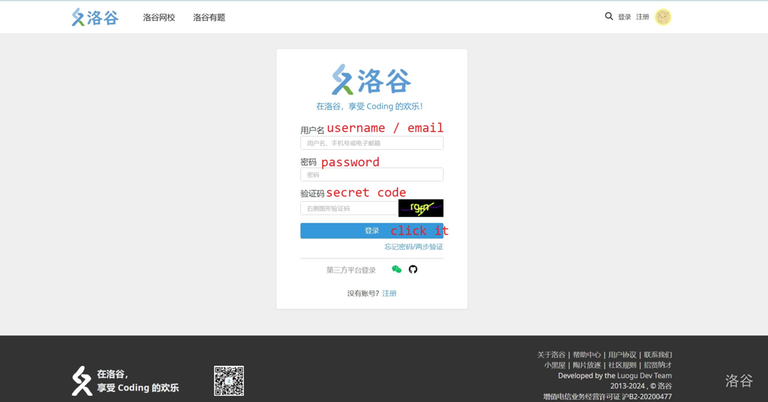
If you logged in successfully, return to the home page https://www.luogu.com.cn/ and you will see:

in the top-right corner.
Step 3. Register for the Contest
The home page of Luogu looks like this:

After entering the contest page, you should click the register button.

Step 4. In contest
During the contest, you can view the problem list and solve problems. Most of Luogu contests do not offer English statements, so it is recommended to use chatGPT to translate it. You can click the "copy Markdown" button in the problem page.

If the authors do provide English statements, they are likely to post an annoucement on Codeforces.





