Hi everyone :D
This is .conf file (vs.conf) of codeblocks which is the theme of Visual Studio's code preview. I tried my best to make this, it should be ~ 90.1% (or 90.whatever % with your favorite number) similar. If you want to try something new when code with Codeblocks, and you also love Visual Studio, you should try this :D (or just try it for no reason).
If you don't know how to apply this config, here is some help:
- Open
cb_share_config (\Program Files (x86)\CodeBlocks\cb_share_config). - At Destination configuration file, choose
default.conf(It should be at\Users\(your_user)\AppData\Roaming\CodeBlocks\default.conf). - At Source configuration file, choose my
vs.conf, then choose all 2 boxes. - Choose
Tranfer >>, thenSave.
Done!
Now go to Codeblocks, open Setting > Editor... > Syntax highlighting > Colour theme. You should see my theme already wait there.
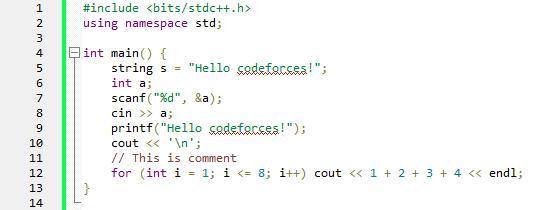
This is how it loo... aw shit!
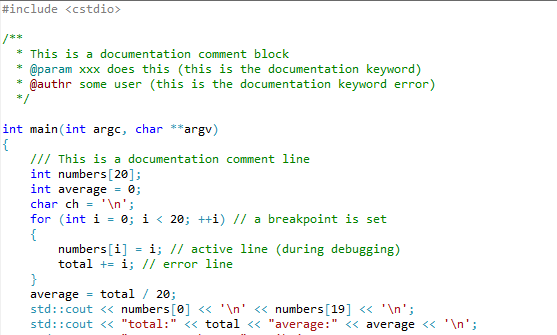
THIS is how it looks like!
Hope you enjoy it! (And shoutout to tantam75 for dope pattern)






