# What is this site?↵
[cf-tracker][cf-tracker] is a website for monitoring progress on [codeforces.com][codeforces] in terms on which questions were solved in contests.↵
↵
There are two types of questions to keep track on:↵
↵
- The ones that were solved during the contest.↵
- The ones that were not solved during or after the contest [problems to upsolve later].↵
↵
It also provides feature to filter contests based on division [div1, div2, div3, Educational Rounds], and is pretty damn quick about it.↵
↵
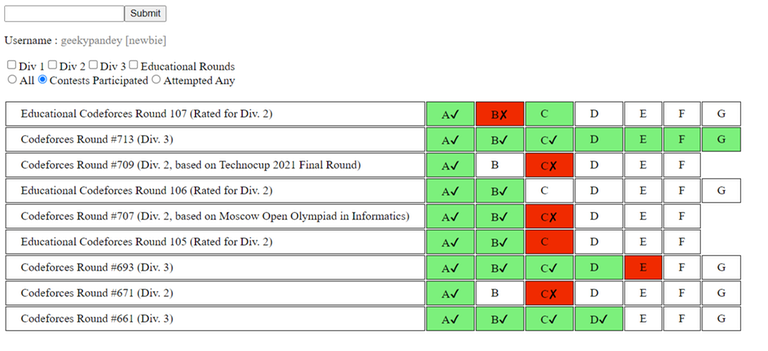↵
↵
# How can one use it?↵
- To upsolve problems.↵
- To find contests that you haven't participated in before and practice on them.↵
- Filter contests based on divisions for practice.↵
↵
# How is this site built?↵
- The site is built entirely using [Vue.js][vue-js].↵
- It uses [codeforces api][codeforces-api] for fetching information.↵
- The contests information is statically stored as a `json` file, for improving the speed. ↵
- To update the contests information there is python script written.↵
- The site is hosted using [Github Pages][github-pages].↵
↵
# Can I look at the source code?↵
Sure, the site is completely open-source. You can find it [here][github-cftracker].↵
↵
# What features are coming next on it?↵
- To keep the search and filter bar of the top steady if when you scroll down.↵
- Refresh button to get latest data on problems solved by the user.↵
- Proper error message for user, in case the codeforces website is down.↵
- Improve the UI.↵
- Pagination of problems.↵
↵
Suggestions to improve the website are always welcome. If any issues found please raise it on the github repository.↵
↵
Thank you! Enjoy the site!↵
↵
↵
[cf-tracker]: https://cf-tracker.tech↵
[codeforces]: https://mirror.codeforces.com↵
[vue-js]: https://vuejs.org/↵
[github-pages]: https://pages.github.com/↵
[codeforces-api]: https://mirror.codeforces.com/apiHelp↵
[github-cftracker]: https://github.com/geekypandey/cf_tracker
[cf-tracker][cf-tracker] is a website for monitoring progress on [codeforces.com][codeforces] in terms on which questions were solved in contests.↵
↵
There are two types of questions to keep track on:↵
↵
- The ones that were solved during the contest.↵
- The ones that were not solved during or after the contest [problems to upsolve later].↵
↵
It also provides feature to filter contests based on division [div1, div2, div3, Educational Rounds], and is pretty damn quick about it.↵
↵
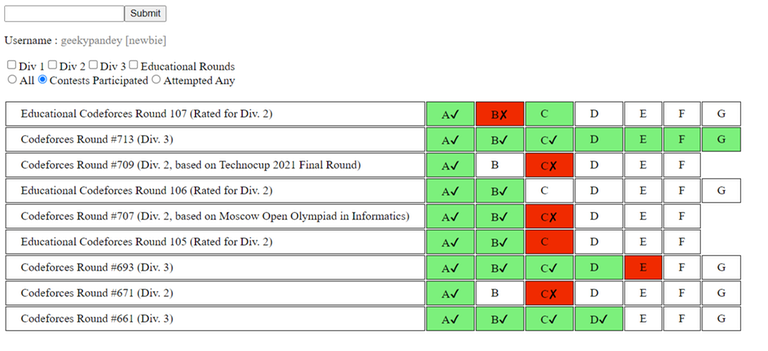↵
↵
# How can one use it?↵
- To upsolve problems.↵
- To find contests that you haven't participated in before and practice on them.↵
- Filter contests based on divisions for practice.↵
↵
# How is this site built?↵
- The site is built entirely using [Vue.js][vue-js].↵
- It uses [codeforces api][codeforces-api] for fetching information.↵
- The contests information is statically stored as a `json` file, for improving the speed. ↵
- To update the contests information there is python script written.↵
- The site is hosted using [Github Pages][github-pages].↵
↵
# Can I look at the source code?↵
Sure, the site is completely open-source. You can find it [here][github-cftracker].↵
↵
# What features are coming next on it?↵
- To keep the search and filter bar of the top steady if when you scroll down.↵
- Refresh button to get latest data on problems solved by the user.↵
- Proper error message for user, in case the codeforces website is down.↵
- Improve the UI.↵
- Pagination of problems.↵
↵
Suggestions to improve the website are always welcome. If any issues found please raise it on the github repository.↵
↵
Thank you! Enjoy the site!↵
↵
↵
[cf-tracker]: https://cf-tracker.tech↵
[codeforces]: https://mirror.codeforces.com↵
[vue-js]: https://vuejs.org/↵
[github-pages]: https://pages.github.com/↵
[codeforces-api]: https://mirror.codeforces.com/apiHelp↵
[github-cftracker]: https://github.com/geekypandey/cf_tracker





