Normally, competitive programming helper is a very convenient platform for solving competitive programming problems. However, I faced a new problem : when I "run" my testcases (press the green button at the left screen in the picture), the word "SIGTERM" appears all the time. Normally, from my observation, SIGTERM appears only when the code was crashed (popping empty data structure or divide zero). However, I don't give up and try to use code runner (vscode extension), but I have to wait around 5-10 seconds when using terminal.
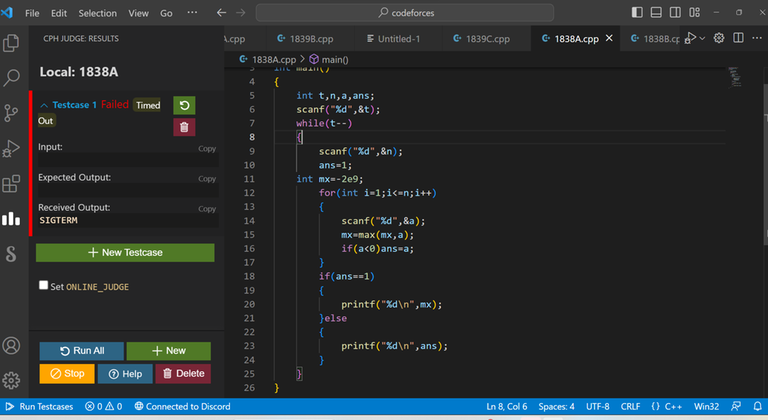
Now, these difficulties prevent me from achieving good performance when doing codeforces contest. Does anyone face these kinds of problems before? Can anyone help me?










Auto comment: topic has been updated by KaTiWarn (previous revision, new revision, compare).
yes I am also facing some issues with it, some times I don't get any output, sometimes it shows "passed" even the expected output isn't same ..Do you know why it happens and any other alternative for it ? Thank You.
In this case, your code is TLEing (you can see from the "Timed Out" right next to "Failed"). Maybe you need to put input for it to work?
Also a word of warning for those using this extension: if you map a keyboard shortcut to running the code, and change one of the input tests, then using the keyboard shortcut won't update the tests. For that you have to press the Run button manually.
No, whether or not I put input into results in "Timed Out" and "SIGTERM".
I think there may be case that upperbound for tle in cph setting is set to 0ms. You can fix it in cph settings .
Just run it again
This problem mainly occurs due to antivirus.I have faced this in past a lot. Disable all the antivirus which are active in your laptop or computer. Like in HP laptop, McAfee Antivirus remains active from beginning . This will probably solve your error.
Just stop using IDE for compiling. Just use plain old powershell or cmd ,they are faster than any IDE.
Because of Antivirus Protection.
I have already disabled my MCafee antivirus; however, everything still remained the same.
Just turn off real time scan in your Antivirus.
I have already disabled my MCafee antivirus; however, everything still remained the same.
This is what VS Code sent me : Are multiple VSCode windows open? CPH will work on the first opened window. CPH server encountered an error: "listen EADDRINUSE: address already in use :::27121" , companion may not work. However, I opened only one window ??????
CPH gives SIGTERM when some of your conditions(if else),or other implementations are not correct. So just check your code and find out the mistake ....
just learn VIM. You will never have these issues.