Если хотите использовать Notepad для C++ и не знаете как:
1. Установите Notepad++ :)
2. Установите NppExec plugin Notepad->Plugins->Plugin manager
3. Установите MinGw. Не забудьте добавить переменную PATH.
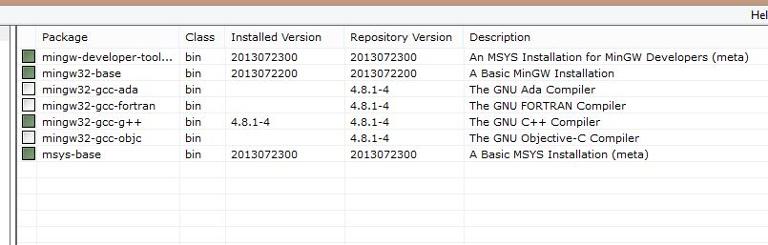
4. Перегрузите компьтер (иначе могут возникнуть ошибки)
5. Нажмите F6, чтобы открыть the execute window
6. Напишите следующие команды. Нажмите Save. Напишите название скрипта. Например: Compile C++ File
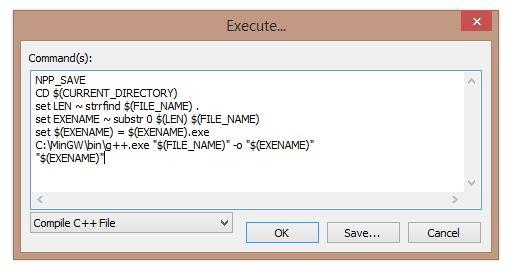
7. Зайдите в Plugins->NppExec->Adavanced Options->Menu Item
8. В the compbox выберите созданый скрипт и нажмите Add->OK
9. Зайдите в Settings->Shortcut mappter->Plugins->поищите название своего скрипта
10. Выберите горячую клавишу для его использования (For example: F9), click ok
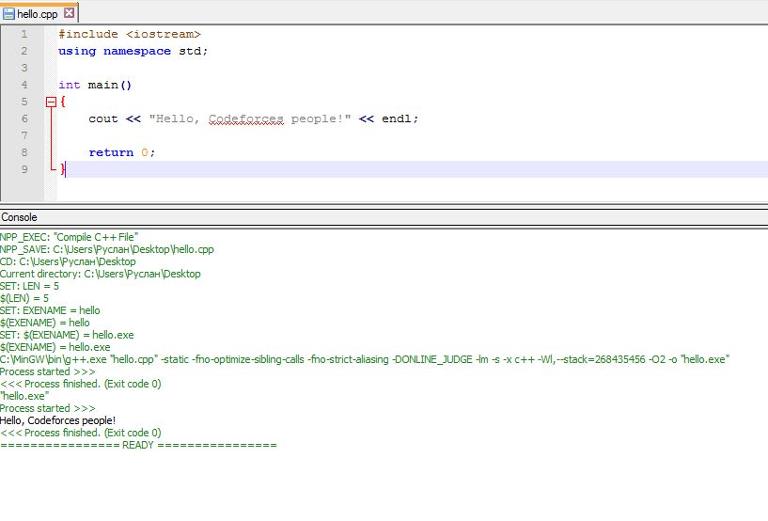
→ Обратите внимание
→ Лидеры (рейтинг)
| № | Пользователь | Рейтинг |
|---|---|---|
| 1 | tourist | 4009 |
| 2 | jiangly | 3823 |
| 3 | Benq | 3738 |
| 4 | Radewoosh | 3633 |
| 5 | jqdai0815 | 3620 |
| 6 | orzdevinwang | 3529 |
| 7 | ecnerwala | 3446 |
| 8 | Um_nik | 3396 |
| 9 | ksun48 | 3390 |
| 10 | gamegame | 3386 |
| Страны | Города | Организации | Всё → |
→ Лидеры (вклад)
| № | Пользователь | Вклад |
|---|---|---|
| 1 | cry | 165 |
| 2 | maomao90 | 163 |
| 2 | Um_nik | 163 |
| 4 | atcoder_official | 161 |
| 5 | adamant | 160 |
| 6 | -is-this-fft- | 158 |
| 7 | awoo | 157 |
| 8 | TheScrasse | 154 |
| 9 | nor | 153 |
| 9 | Dominater069 | 153 |
→ Найти пользователя
→ Прямой эфир
↑
↓
Codeforces (c) Copyright 2010-2024 Михаил Мирзаянов
Соревнования по программированию 2.0
Время на сервере: 17.11.2024 19:13:18 (i2).
Десктопная версия, переключиться на мобильную.
При поддержке
Списки пользователей


| Название |
|---|











This tip could be used in many other languages. I have tried with Pascal.
can u suggest me best way to take input in notepad++.
just run code in terminal (for windows use wsl) and use command shortcut for that
nano ~/.bash_aliases
then write the code and save it
comp() { g++ -std=c++17 -O2 -o $1 $1.cpp; } run() { comp $1 && ./$1; }
after that just run bash command and then you can just run your code using run file_name
where should i write that script(comp()) im using cygwin64?
wait for galen_colin to help you
lol