When I go to the complete problemset page (example), it displays a beautiful HTML page. However, when I print it with ctrl + P to get a PDF, it gives me a file with 2 columns per page (like the below image).
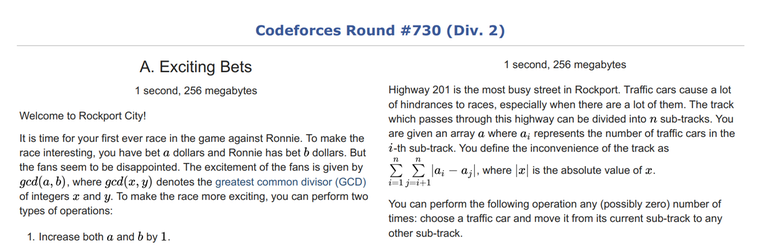
How can I make it one column per page, like in the HTML?










I remember there was some extension which could take the screenshot of the whole page (You can search). You can use it and convert the taken screenshot to PDF, maybe.
Open up devtools, and change this part in
problem-statement.cssfromto
(In Chrome, you can first press the {} icon at the bottom to prettify it)
Thank you for your information. I have writen a Tempermonkey script to make it easier, here is the GreasyFork link: CodeForces Print Helper
Thank you dude Upvoted your comment.
So useful tool I was so annoyed with the design of printing.